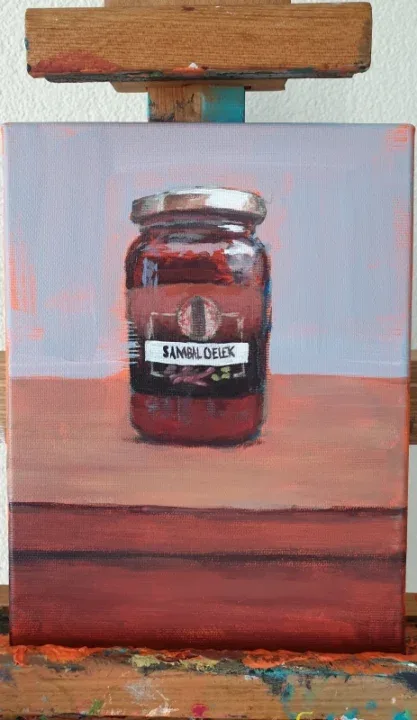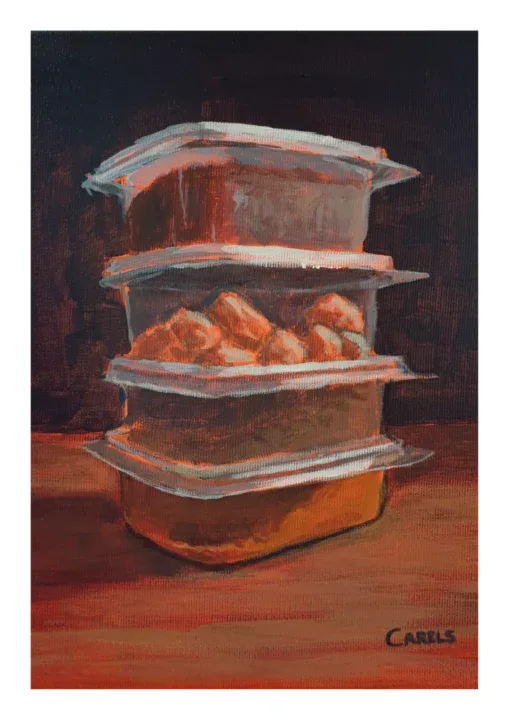If you’re looking to sharpen your speed painting techniques and capture expressive portraits without spending hours blending every edge — you’re in the right place. This hub brings together all my speed painting posts, time-lapse videos, and real-time progress shots, plus the tools and tips I use to keep things simple, fast, and creative.
This page is part of my Studio Insights series, where I break down process, paint choices, and everything I wish I’d known when I started painting fast with acrylics.
🎥 Speed Painting Projects & Progress Posts
Each post below includes snapshots or time-lapse painting videos, breakdowns of my approach, and affiliate links to the art supplies I actually use. If you want to study portraits, explore expressive brushwork, or build a faster process, these are for you.
🎨 My Tools for Speed Painting
I use a minimal palette and a few workhorse brushes to keep my speed painting setup tight and efficient. You don’t need 30 colors or fancy mediums — just the right tools and a few techniques that let you move fast and stay bold.
Art Supplies I Recommend
These are materials I either use in the studio or confidently recommend. They hold up well with acrylics and get the job done without drama.
Acrylic Paint
As an Amazon Associate, I earn from qualifying purchases.
🧠 Speed Painting Techniques That Work
- Start with big shapes: Don’t outline every detail — block in value zones first and layer into them.
- Work wet-on-wet: Acrylics dry fast, so blend and block while you can — or use a stay-wet palette setup to stretch your timing.
- Wipe your brush between strokes: After rinsing in water, wipe it off with a cloth or paper towel so you don’t drag water into your paint. It keeps your mixes clean.
- Use limited colors: The fewer choices you have, the faster you’ll make decisions — and the more intentional your mixes become.
Final Thought
Speed painting isn’t just a method — it’s a mindset. If you’re ready to simplify your setup, paint more confidently, and stop overthinking every brushstroke, these techniques will help. Scroll through the posts above or dive deeper into my Studio Insights here.
Looking for more?
CHECK OUT MORE ORIGINAL PAINTINGS OR ART PRINTS
For new releases and behind-the-scenes glimpses, follow Instagram and Pinterest.